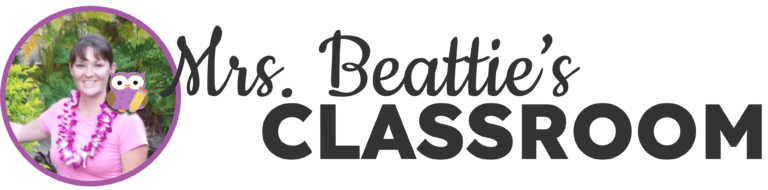Thank you for subscribing to Mrs. Beattie’s Classroom!
We all know that spam happens. It is sometimes dangerous and downright annoying, which is why many email providers automatically filter messages that they think may be spam. Sometimes, though, these filters remove emails that you WANT to receive, which is why it is essential to whitelist these senders.
Don’t miss a single email!
I promise that I will NEVER spam you with unwanted messages. That goes against everything I believe. I’m here to help, not drive you away!
By whitelisting my email, you can increase your chances of receiving all my messages and freebies. A whitelist is merely a list of accepted email addresses or domain names (like mrsbeattiesclassroom.com!) that you are allowing your spam blocker to overlook.
What you need to do:
Every email service handles whitelisting a little differently. Take a look at the easy-to-follow instructions for some of the leading providers below.
Gmail:
Locate the email that sent you here, with the sender name Mrs. Beattie’s Classroom and email [email protected]. Drag that email to your Primary tab. That’s it!
Microsoft Outlook:
Right-click the email message. Select “Junk” from the menu. Click “Never block sender” or “Never block sender’s domain.” You’re done!
Yahoo! Mail:
Highlight the email and click on the “Not Spam” button. Future emails should automatically arrive in your inbox, but you may also wish to add the email to your contacts list. You can do that by hovering over the sender and selecting “Add to VIP.”
Make your way here without subscribing?
If you’ve landed here without first subscribing to my emails, you can join right now! You’ll gain instant access to my Freebie Library and receive occasional emails with great teaching tips, resources, and time savers!