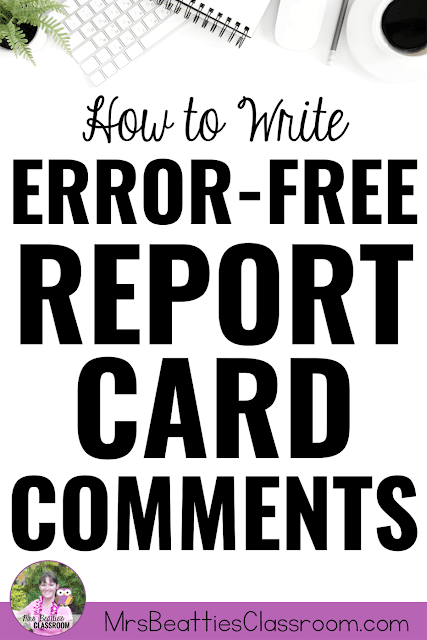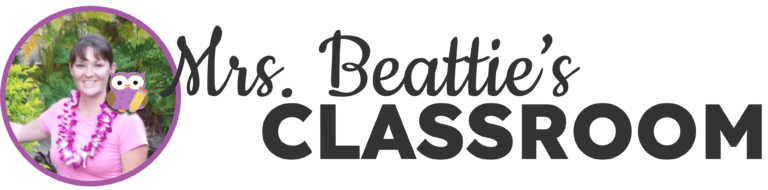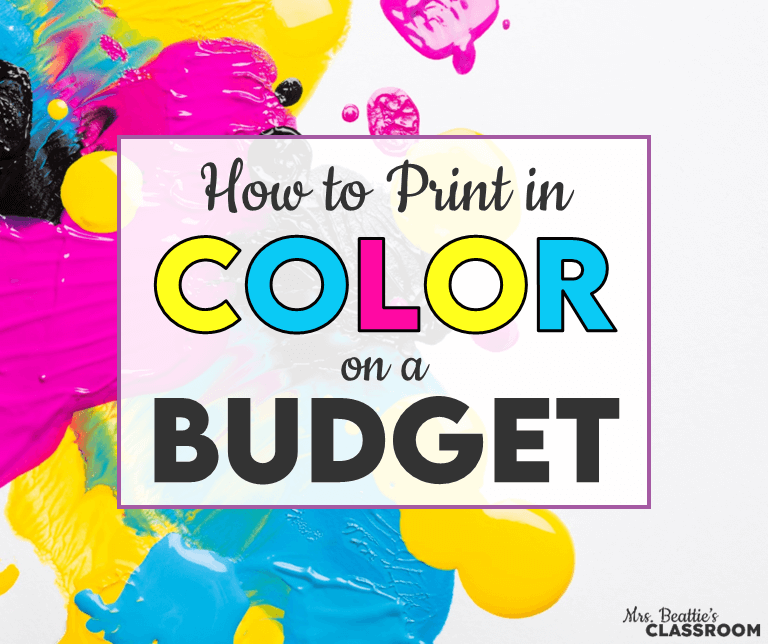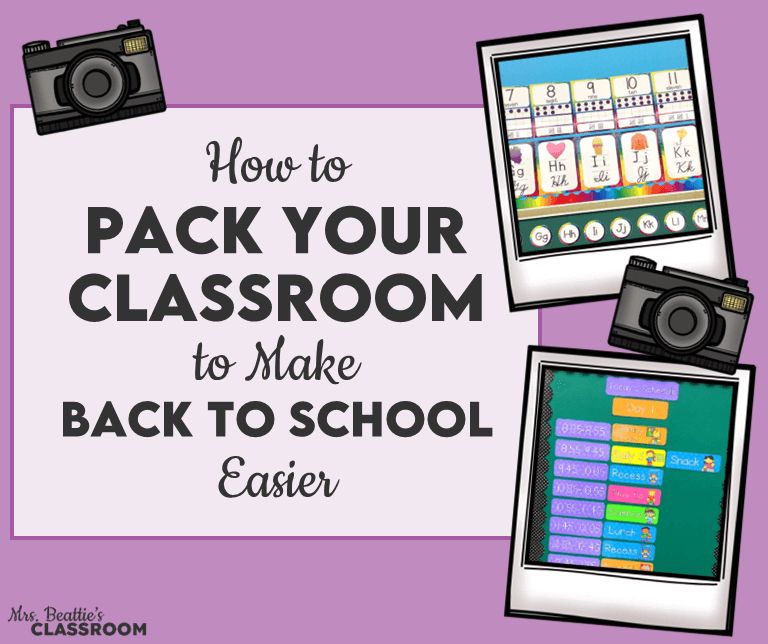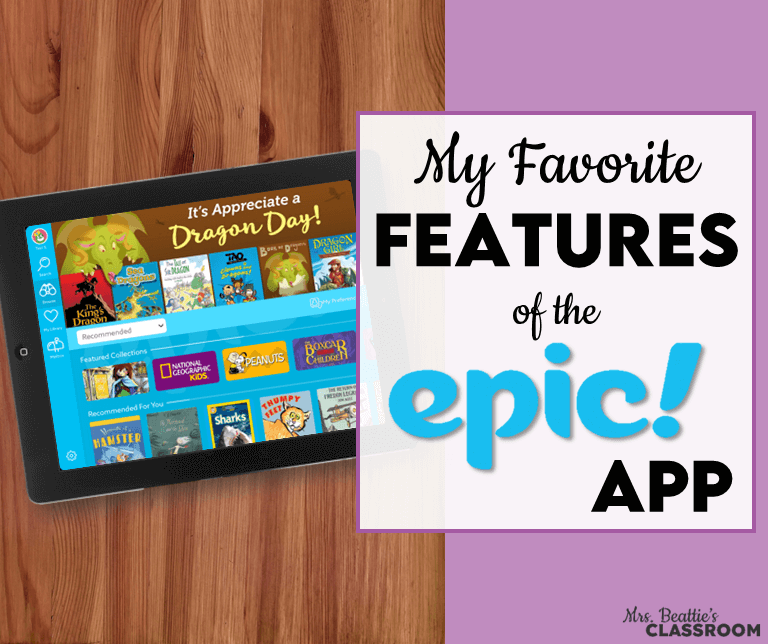After hours of writing report card comments, the editing process can sometimes take just as long. Easily write error-free report card comments with this free online writing assistant.
Writing report card comments is exhausting. You’ve just completed days of marking, your desk is piled up like the Leaning Tower of Pisa, and all you want to do is take your new novel outside to the finally warming spring sunshine.
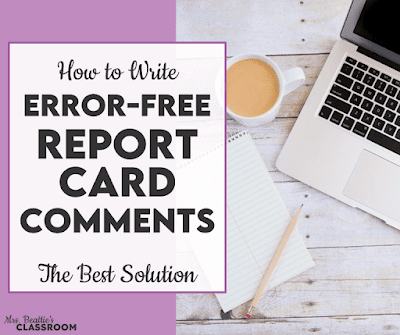
This post is part of a partnership with Grammarly.com, but my thoughts and opinions about the product are mine. I don’t promote what I don’t love! This post contains affiliate links.
It seems to me that I’m always tackling report cards when a million other things are going on in my life. Christmas is approaching, the end of the school year is a few short weeks away, or I’m just having an I-don’t-want-to-do-this rant!
I always have to tweak the comments in my comment bank just a little bit before I get started so they are in line with what I’ve assessed, but I find that going back and editing everything at the end of the process sometimes takes longer than writing the first draft of the reports did.
Until I found this fabulous editing solution!
It never fails… I finish entering the last comment on the last report card. Part of me wants to breathe a sigh of relief and never look at those blasted things again. Then, I realize that I’m still only partway there.
Time for some tears and a glass of wine.
Now, I need to go back and check:
- spelling
- punctuation
- verb tenses
- word choice
- fluency
I get bleary-eyed from reading the same text repeatedly, and even after I submit my reports feeling confident that they’re flawless, my admin finds a pile of things I missed and need to correct.
Is this ever going to end?
It is.
A colleague and friend introduced me to my ultimate writing solution, and I want to do for you what she did for me.
Imagine having all your spelling errors, missing punctuation, and grammatical errors highlighted on your screen before your eyes!
Experience the joy of having monotonous, boring text analyzed and energized with better word choice and organization!
All of this is waiting at your fingertips with a free browser extension.
What Is This Solution to Error-Free Writing?
Meet Grammarly:

Grammarly is a writing assistant that works in real-time on all your favorite sites. This really isn’t just a report card writing tool. I use it EVERY. SINGLE. DAY.
While you’re writing, Grammarly is checking everything and highlighting problem spots. A small Grammarly icon appears in the bottom-right corner of your text field, and a color-coded number indicates how many errors or problems have been found.
When you click on this icon, an editor pops up:
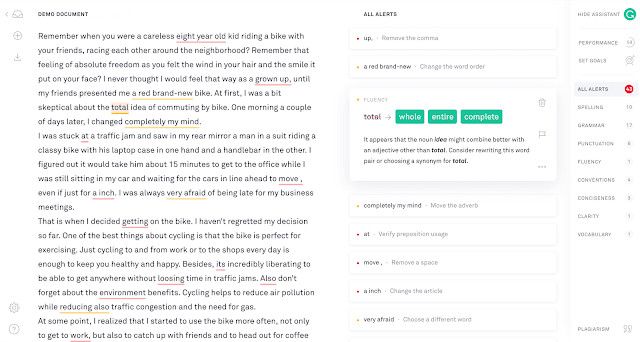
The Grammarly editor in action – color-coded and so easy to use!
With a free Grammarly account, you’ll be notified of any critical grammar and spelling errors on all your favorite sites! Get corrections when you write in Gmail, Outlook, Facebook, Messenger, Twitter, LinkedIn, Google Docs, and so much more!
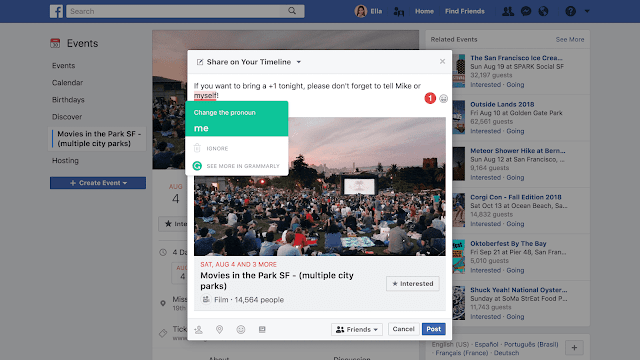
Grammarly will highlight your errors on Facebook and suggest corrections.
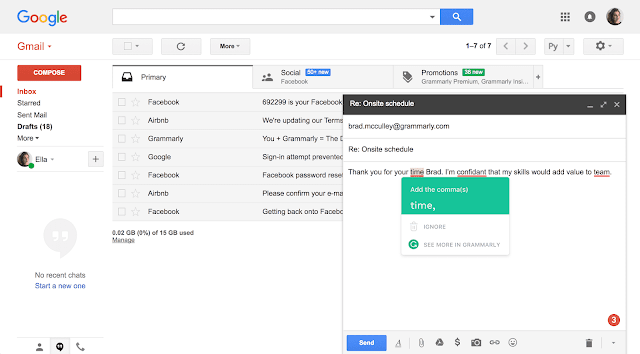
Don’t even think of writing another email without Grammarly!
A free account is beneficial, but with Grammarly Premium, you receive much, much more:
- Advanced checks for punctuation, grammar, context, and sentence structure.
- Vocabulary enhancement suggestions.
- Genre-specific writing style checks.
- The teacher’s favorite: A plagiarism detector that compares text to more than 16 billion online sites.
- Explanations of grammar rules.
- See definitions and synonyms with a double click.
- Add words to a personal dictionary.
- Access to your documents across multiple devices.
There is even a free download to integrate Grammarly with Microsoft Office if you’re using a Windows device.
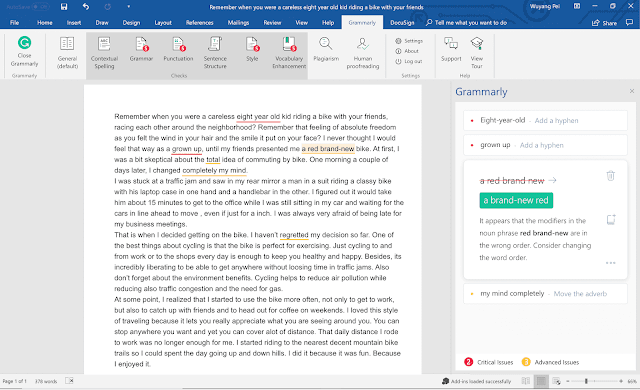
I have also loved using Grammarly on the go with the Grammarly keyboard for iOS.
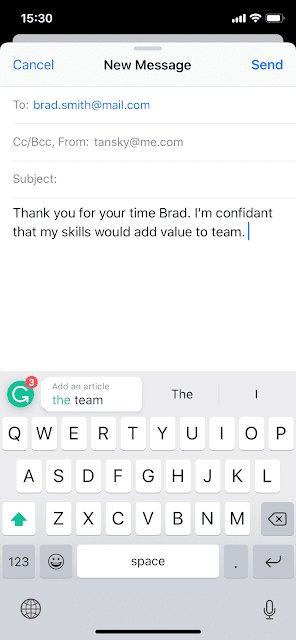
While the benefits of using Grammarly for writing report card comments are clear, this writing assistant really is perfect for all your everyday writing tasks.
Whether you’re writing the most informal social media comments, an email to your family members about an upcoming birthday celebration, or a letter to your local government representative sharing your feelings about that new tax hike, you will want to use Grammarly.
Get started with Grammarly for FREE right here!

What About Writing Report Card Comments?
Every district has its own rules and guidelines about writing report card comments, but I do have some general tips to share:
- Begin with your specific curriculum expectations or standards in mind.
- Keep your comments clear, personalized, and meaningful.
- Start the comment by referring to the specific skills or knowledge from the curriculum that you have assessed. (What was the student supposed to learn?)
- State the specific strengths the student demonstrated. (What did the student do that showed me they learned it?)
- Indicate the next steps for improvement. (What will we do next to support this learning?)
- Use Grammarly to ensure that your comments are free of errors!
What are you waiting for?! Nothing is keeping you from professional, polished, error-free report card writing. Grammarly is FREE! Head there now to create an account and get started.
You might also be interested in learning more about a free app that can make documenting reading conferences a breeze:
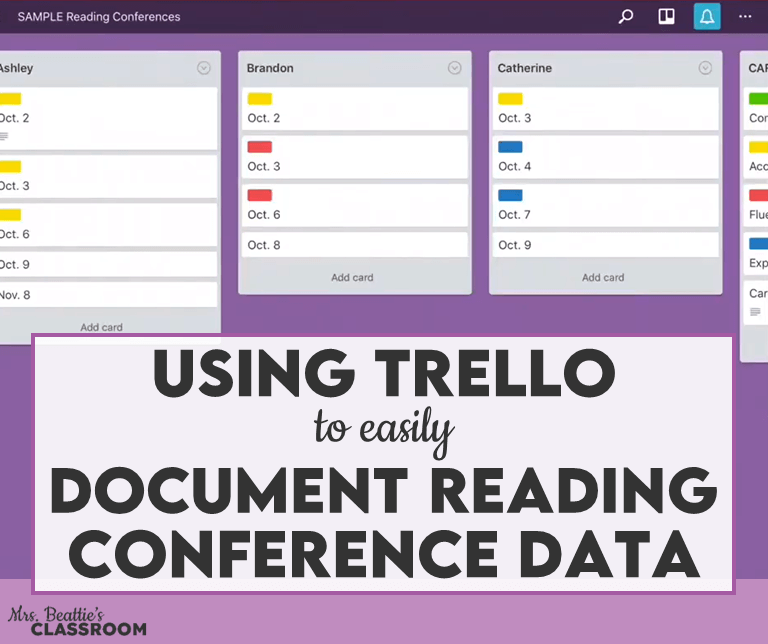
If you’ve enjoyed this post, please share it with friends and colleagues on Facebook or pin it on Pinterest: