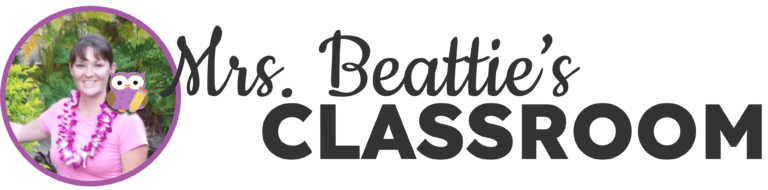Automatic Download
When you make a purchase and click to access the file, it will automatically download to your computer. This file will contain the links to all components of your purchase. These are also automatic download links.
Depending on your system settings, a dialogue box may open during an automatic download, prompting you to save the file. If this does not happen, look for the file in your downloads folder.
If a Google Drive folder opens, you must download a copy of each file before using it.
Help! How do I open a ZIP file?
Part of your purchase may be contained in a ZIP file. Don’t worry—unzipping these files to extract the contents is a simple process! You can find step-by-step instructions here.
I’m having technical difficulties!
For all other technical issues, such as problems opening or printing files, please start with this helpful website.
If your question is unanswered, please contact me using this form, and I will respond as soon as possible.