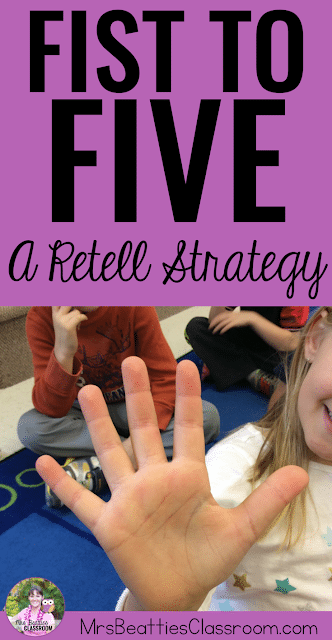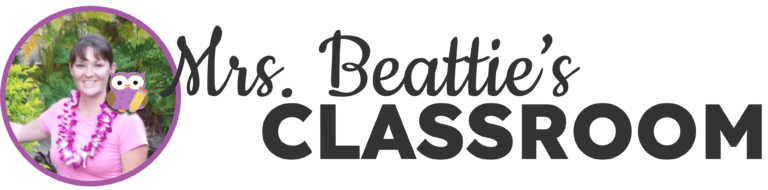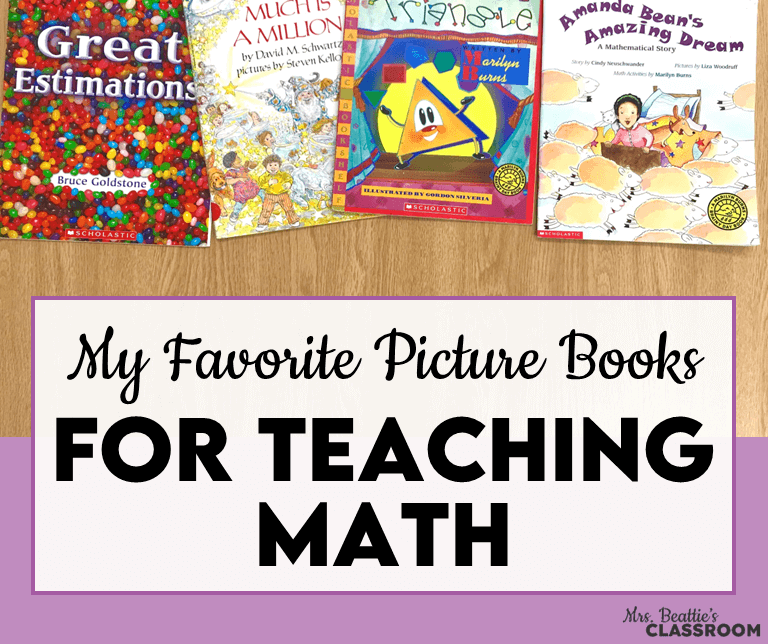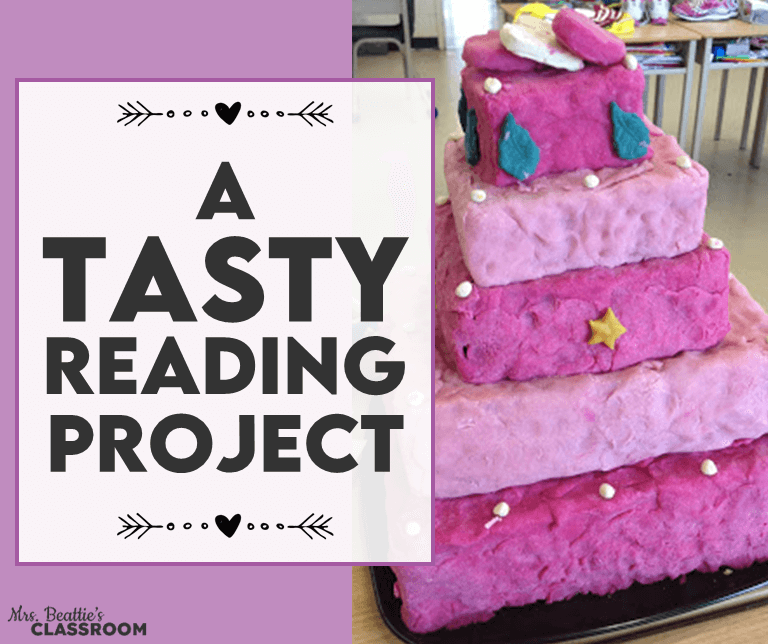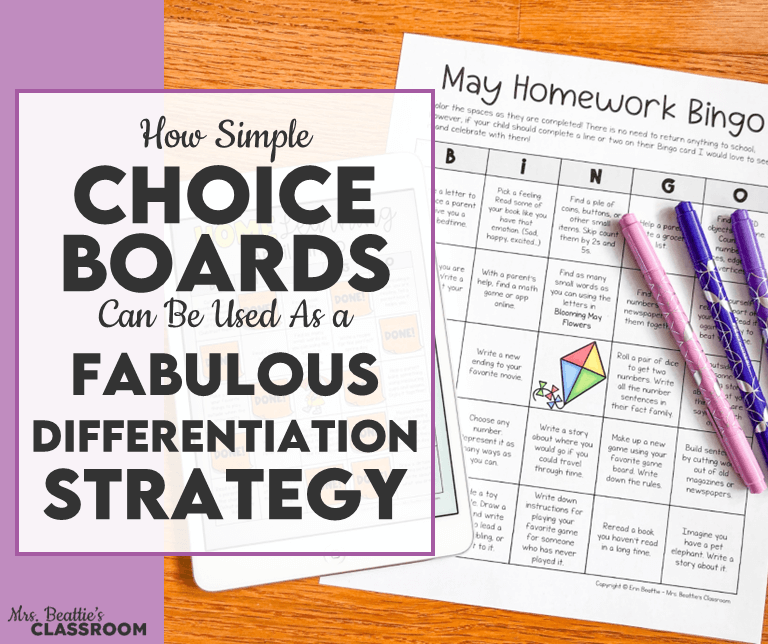Learning to retell a fictional story doesn’t come easily to students in the detail we’re expecting as educators. I’ve tried many different strategies for teaching students to retell in primary grades, but my kiddos’ retells were always lacking. For example, if I asked them to give me a “beginning, middle, and end” summary, that’s about all I got—no mention of characters or setting. Needing more, I created this Fist to Five retell strategy.

I watch my little ones use their fingers to make all sorts of learning tangible, so why not this? Standardize it so we’re all thinking the same things, and the retells are all-of-a-sudden complete and thorough!
First is the thumb: I ask my students to tell me who the main characters are and explain the setting (where and when the story takes place). I love that they use their thumb for this part. It is separate enough from their fingers that they recognize the connection to the story’s retelling but know that it is really additional detailed information beyond the retelling itself.
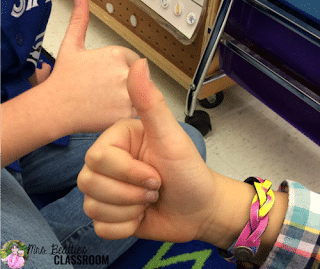
Next, students raise their index finger and explain the story’s beginning.
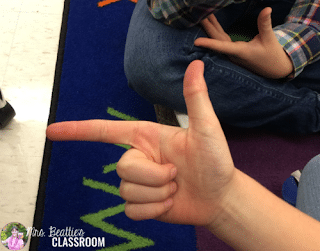
The middle and ring fingers are raised to give two important details about the middle of the story or its progress.
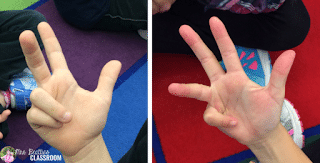
Finally, the little finger is raised to explain the ending. Here, my students are expected to tell how the problem in the story is resolved.

I’m SO impressed with how this structure has helped my students organize their thinking when retelling a story. We created an anchor chart to help us remember the steps:
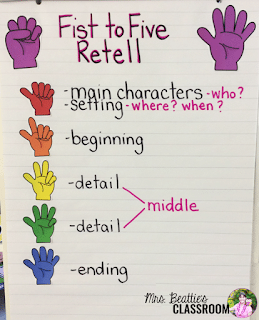
Once my students are successful with the oral retells, I introduce how to use graphic organizers to create a written retell using the gradual release model. I begin the process by modeling on the SMART Board and moving toward my students writing independent retells on paper. My “Good Readers” Reading Response Graphic Organizers are perfect for this!
This 40-page resource is perfect for scaffolding student responses as they move from oral retells to written. It includes a SMART Board file with every graphic organizer for whole-class display and blackline copies for individual student use! Click the image to check out the details!
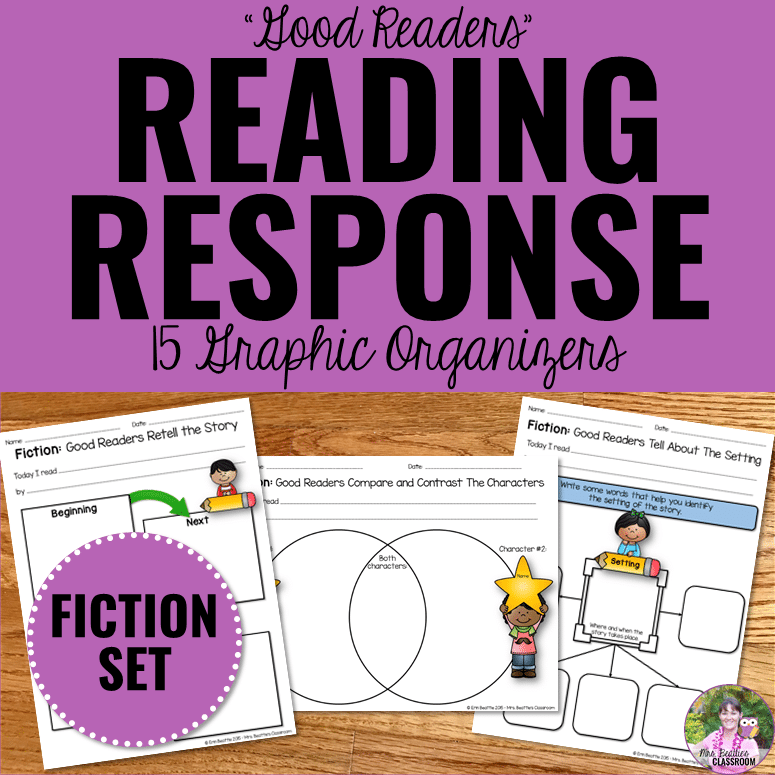
This resource is also available in a Google Drive format!
You might also be interested in the ideas I’ve shared in this blog post:
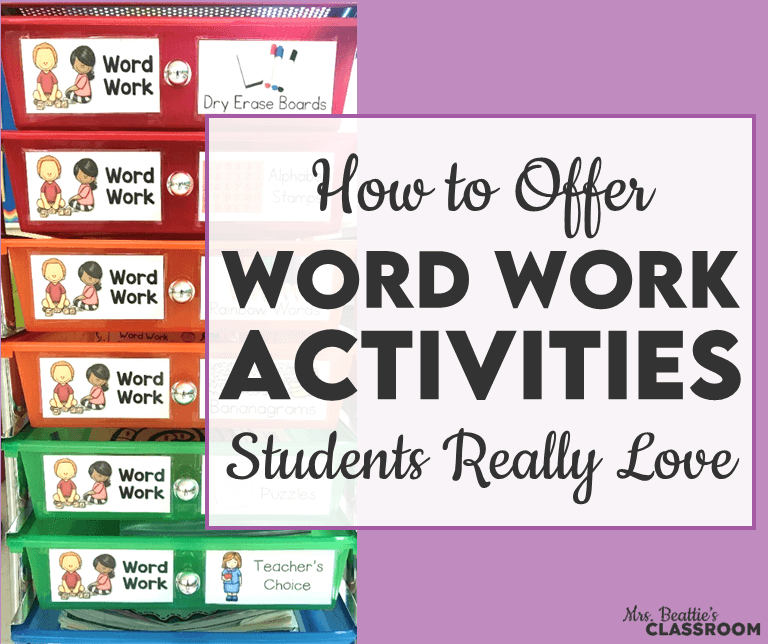
Please pin this post to share it with friends and colleagues!